Performance Marketing for B2B and Luxury Brands.
Novi is a team of senior-level digital experts, powered by advanced proprietary technology, leveraging the full marketing funnel to deliver smarter, scalable solutions for your business.
Pop in your email address for your FREE audit!
Free Audit
Our partnerships













Campaigns That Generate Engagement and ROI
For over 15 years, Novi has partnered with B2B and luxury brands to deliver innovative, data-driven marketing solutions. By using proprietary technology with insights into human behaviour, we create strategies that resonate with your audience and drive measurable success.
From SEO to PPC and paid social, our expertise spans the digital landscape, evolving with industry trends to meet your unique needs. As a BCorp-certified consultancy, we are committed to ethical, sustainable, and inclusive practices, ensuring our work aligns with both your goals and our shared values.
£150m
in client revenue
From our average fee of between 5% to 15% of marketing spend.
300+
Satisfied Clients
Since 2009, we’ve helped over 300 businesses with their digital marketing endeavours.
What we do
We solve your business problems with our comprehensive range of services tailored to meet the unique needs of B2B and luxury brands. Dive into our pain points and solutions to see how we address specific challenges:
Consultancy from £750 p/m + VAT
Search engine optimisation (SEO)
Enhance your online visibility and drive targeted traffic with our expert SEO services, including training, consultancy, management, audits, strategy, research, and reporting.
Management From £1500 p/m + VAT
Pay-per-click (PPC)
Drive immediate results and maximise ROI with our PPC services, including campaign management, strategy, audits, consultancy, optimisation, and transparent reporting.
Audits from £1000 + VAT
Paid Social
Engage your audience and boost conversions, including campaign management, strategy, consultancy, audience targeting, optimisation, and performance reporting.
Built With Integrity
At Novi, integrity is at the heart of everything we do. Guided by trust, transparency, and respect, we create impactful digital strategies and campaigns that complement real-world experiences.
Innovation and curiosity drives us forward as we use cutting-edge technologies to deliver solutions that go above and beyond. We value inclusivity, collaboration and diverse perspectives to shape meaningful results.
Sustainability and accountability are a priority, ensuring every decision benefits clients, employees, and the environment. For us, it means aligning actions with values, creating better outcomes for businesses and a positive impact on the world around us.
Platforms We Use
We have handpicked the best platforms to ensure that we deliver the highest levels of client satisfaction. From on-boarding, through to task management, and data analysis to reporting, we’ve considered the entire journey end-to-end.
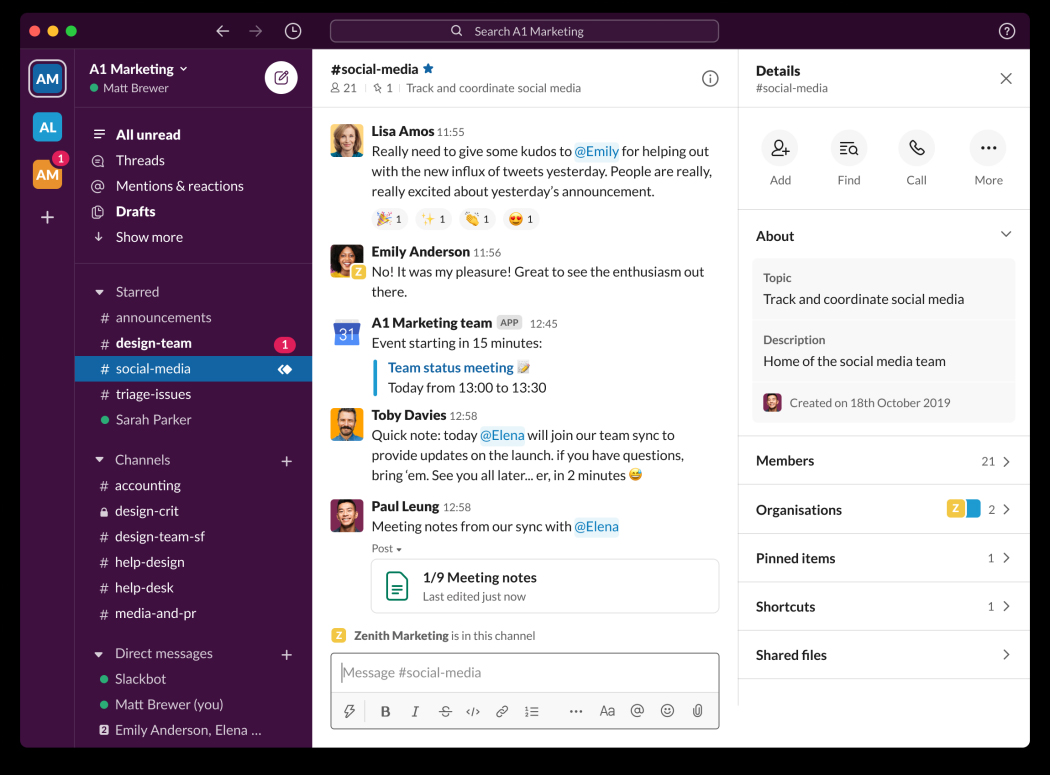
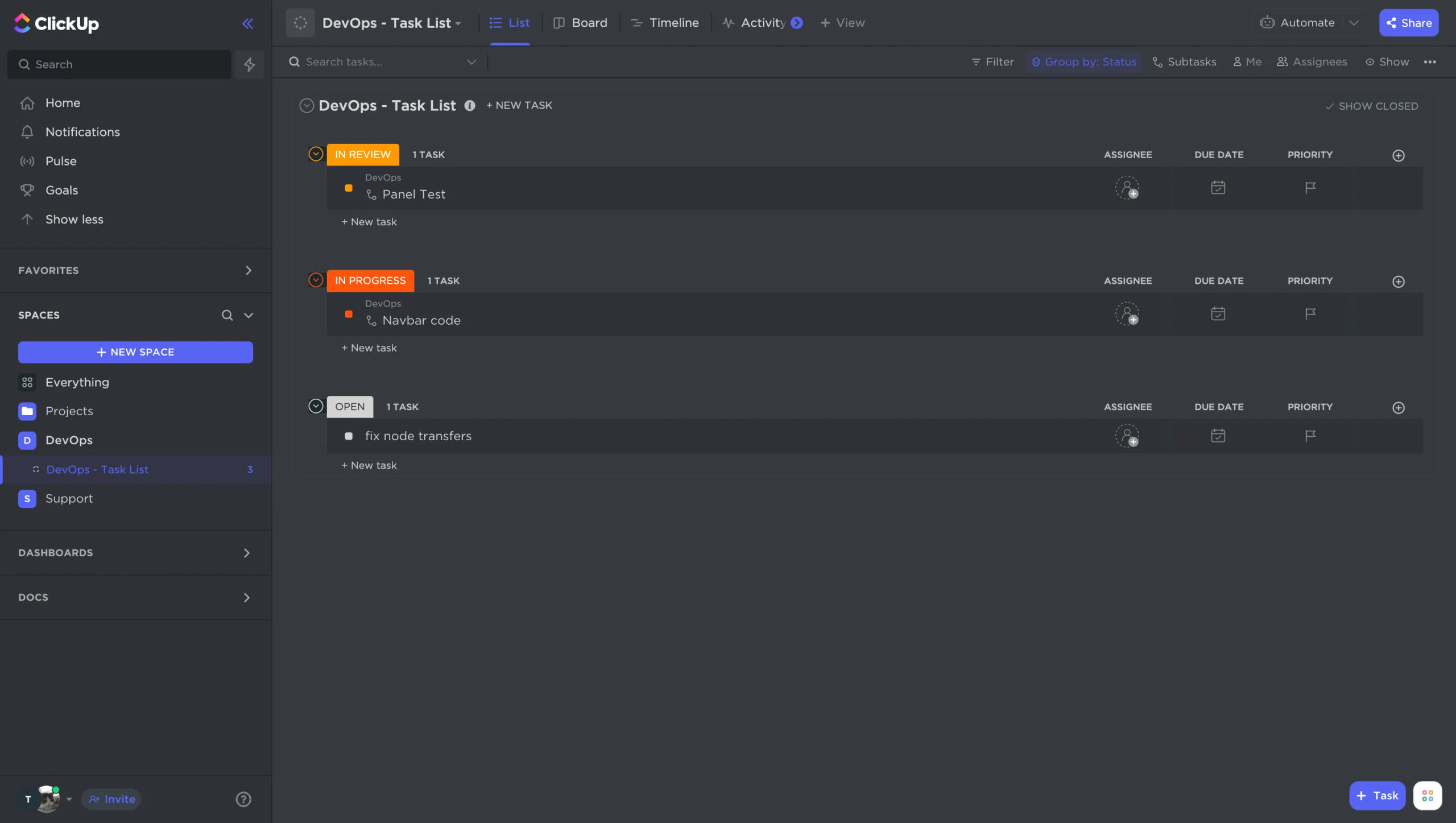
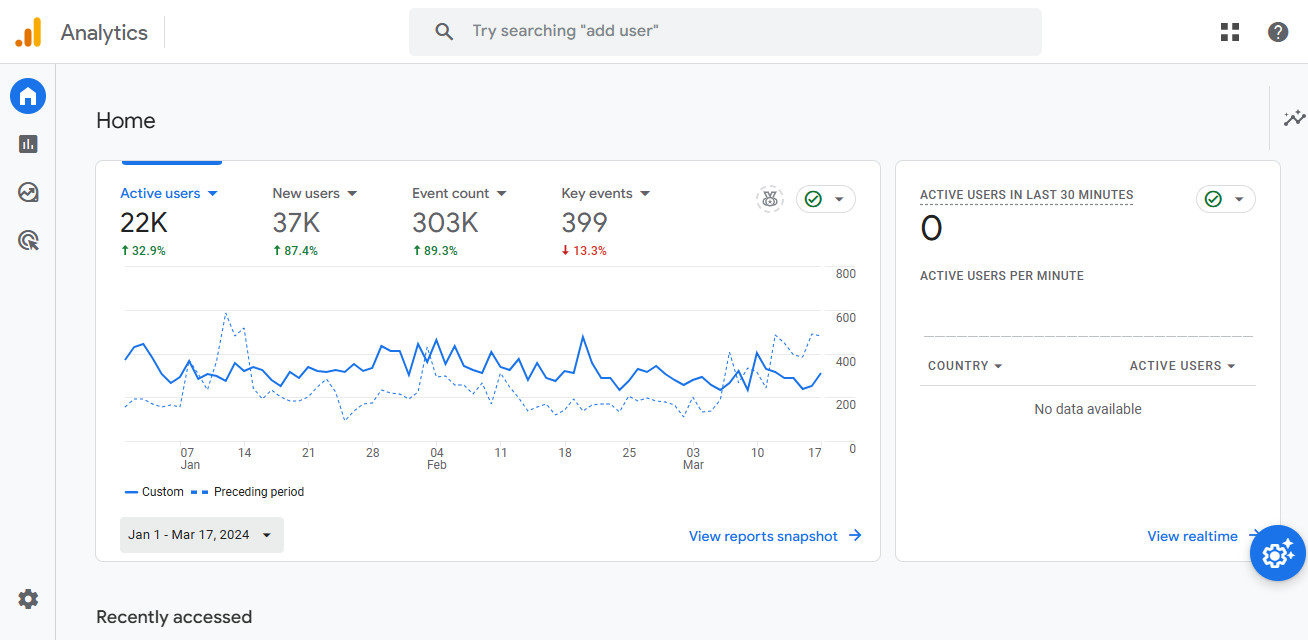
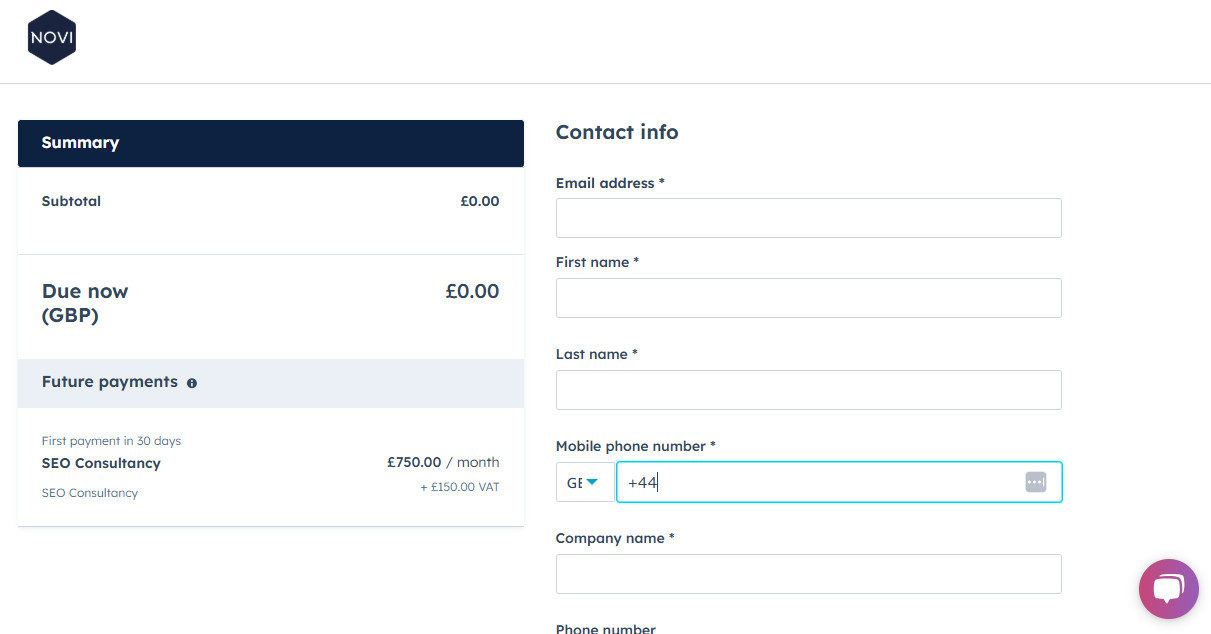
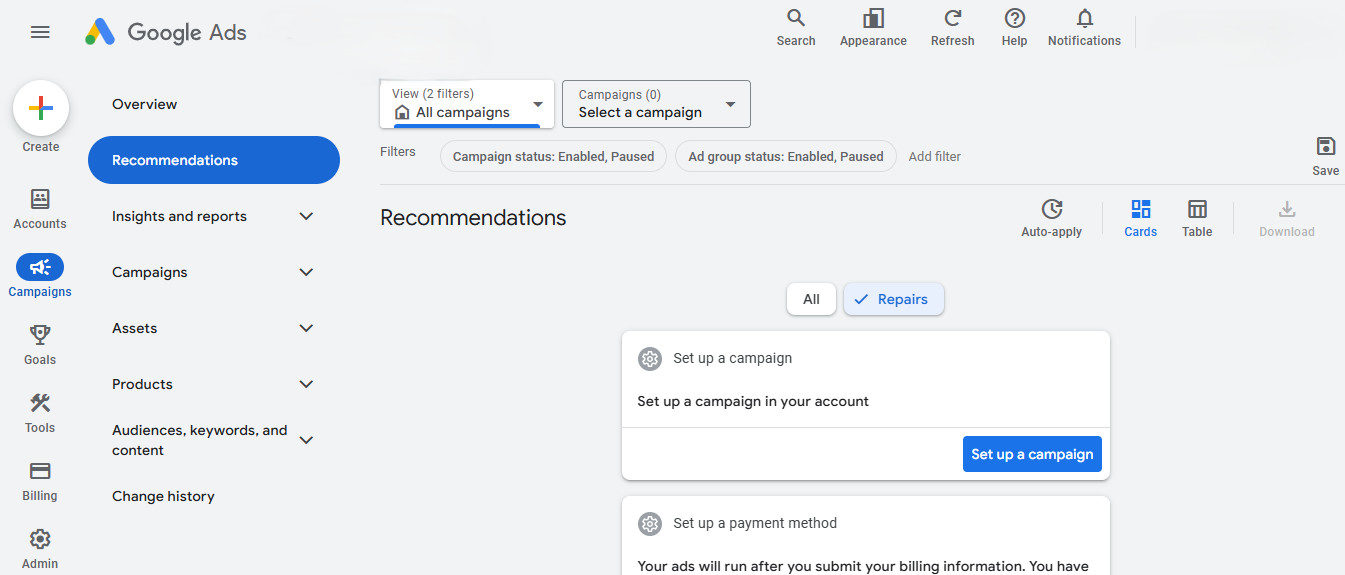

Bransby Wilson
Reverse-Engineering: How Bransby Wilson Achieved an 800% Lead Increase
800%
Increase in leads per quarter (June, July & August 2023)
508%
Increase in clicks over the last 12 months (compared with the previous year)
1100%
Percentage of lead to qualified

English Lakes Hotels
What Are Your Words Worth: How Novi Turned £75k Ad Spend into £1.5m Revenue
1829%
Increase in return on ad spend over 12 months
229%
Increase in revenue year-on-year
600%
Increase in conversions over 12 months

Property Data
From Scepticism to Scalability: Property Data’s 220% Conversion Growth
59%
Increase in sign-ups over eight months.
220%
Increase in conversions over eight months.
850%
Increase in clicks over eight months.

Carbon Neutral Britain
From Seed to Lead: How Carbon Neutral Britain Gained a 55% Increase In Conversion Rates
55%
Increase in conversion rates for Google Ads over six months
470%
Increase in conversion rates for Microsoft Ads over six months
89%
Increase in Clicks Across Google Ads & Microsoft Ads

Greenmarket
Putting The ‘Eco’ in E-Commerce: How Greenmarket’s Conversions Soared by Almost 700%
688%
Increase in conversions over twelve months
4,646%
Improvement in return on ad spend over twelve months
8,813%
Increase in conversion value over twelve months

Bransby Wilson
Reverse-Engineering: How Bransby Wilson Achieved an 800% Lead Increase
800%
Increase in leads per quarter (June, July & August 2023)
508%
Increase in clicks over the last 12 months (compared with the previous year)
1100%
Percentage of lead to qualified

English Lakes Hotels
What Are Your Words Worth: How Novi Turned £75k Ad Spend into £1.5m Revenue
1829%
Increase in return on ad spend over 12 months
229%
Increase in revenue year-on-year
600%
Increase in conversions over 12 months

Property Data
From Scepticism to Scalability: Property Data’s 220% Conversion Growth
59%
Increase in sign-ups over eight months.
220%
Increase in conversions over eight months.
850%
Increase in clicks over eight months.

Carbon Neutral Britain
From Seed to Lead: How Carbon Neutral Britain Gained a 55% Increase In Conversion Rates
55%
Increase in conversion rates for Google Ads over six months
470%
Increase in conversion rates for Microsoft Ads over six months
89%
Increase in Clicks Across Google Ads & Microsoft Ads

Greenmarket
Putting The ‘Eco’ in E-Commerce: How Greenmarket’s Conversions Soared by Almost 700%
688%
Increase in conversions over twelve months
4,646%
Improvement in return on ad spend over twelve months
8,813%
Increase in conversion value over twelve months
Making The Bottom Line a Priority
Understanding and addressing your pain points is central to our approach.
Here are some of the most common issues faced by marketing managers, owners/founders, and marketing directors and how we resolve them.
I'm a...
Balancing Multiple Campaigns
Managing various marketing campaigns simultaneously can be overwhelming.
Our Solution
We provide comprehensive project management and automation tools to streamline campaign processes, allowing you to focus on strategic initiatives.
Proving ROI
Demonstrating the return on investment for marketing efforts to stakeholders can be challenging.
Our Solution
We utilise advanced data analytics and reporting tools to clearly show the impact of your marketing activities on business outcomes.
Staying Current with Trends
Keeping up with the latest digital marketing trends and technologies is time-consuming.
Our Solution
Our team of experts stays at the forefront of industry developments, ensuring that your campaigns leverage the most effective and current strategies.
Limited Resources
Allocating sufficient resources to digital marketing while managing other business areas can be difficult.
Our Solution
We offer scalable solutions that maximise impact without overextending your resources, providing high-value results within your budget.
Building Brand Awareness
Establishing and growing a brand in a competitive market requires consistent and strategic efforts.
Our Solution
Our tailored branding strategies enhance your online presence, ensuring your brand stands out and resonates with your target audience.
Understanding Digital Marketing
Navigating the complexities of digital marketing can be daunting without a solid background.
Our Solution
We provide clear, actionable insights and education, empowering you to make informed decisions about your marketing strategy.
Aligning with Business Goals
Ensuring marketing strategies align with broader business objectives can be challenging.
Our Solution
We develop integrated marketing plans that align with your company’s goals, ensuring cohesive and effective execution across all channels.
Optimising Conversion Rates
Converting traffic into leads and customers is crucial for demonstrating the effectiveness of marketing efforts.
Our Solution
To increase conversions, we implement advanced conversion rate optimisation techniques, including A/B testing and user experience improvements.
Managing Cross-Functional Teams
Coordinating efforts between different departments to achieve marketing goals can be complex.
Our Solution
We facilitate seamless collaboration with clear communication and project management tools, ensuring all teams work towards common objectives.


Work with us
Partnering with Novi.Digital means working with a results-driven SEO and PPC agency that prioritises data-led strategies and long-term success. Our expert team collaborates closely with you to develop tailored digital marketing solutions that drive measurable growth. Whether you’re looking to improve search rankings, increase conversions, or maximise ROI, we provide the expertise and insights to help you achieve your goals.

Don't just take our word for it
″
As a result of collaboration with novi.digital, the company’s conversion rate, user acquisition, direct sales, and SERP position for several keywords improved. A responsive, accessible, and hands-on partner, they constantly coordinated the project updates, performance, ideas, and disruptions.
Alex Field, Destination Garden Center
″
Both new and updated campaigns improved results while cutting costs per conversion. novi.digital’s capable project management, efficient workflow, and deep knowledge of PPC set them apart.
Michael Dent, PropertyData
″
With the help of novi.digital, the client’s ROAS increased from three times to 13 times in just six months. The team understood the client’s business model and went above and beyond to help achieve the client’s goals. Moreover, they were communicative and responsive to the client’s feedback.
Aidan Sharples, Greenmarket
″
novi.digital has provided insightful feedback regularly and grown the client’s accounts and marketing activity. Their team delivers on time and is always prompt and professional. Moreover, they’re proactive, detail-oriented, and good at listening, which facilitates a successful partnership.
Ben Marshall, ClickTech Solutions
″
The most important KPI–quantity and quality of inquiries have increased. In contrast to a big agency, Novi.digital provides a personal touch. It’s always clear who is responsible for what initiative, making communication seamless and efficient.
Matthew Yeo, Security Direct
″
Novi.digital has accomplished the main objective of getting the keywords on the first page. Although they could follow through better on some action points, the partnership remains strong particularly because of their honesty and transparency.
David Thompson, Nexus Drinks
″
Due to their small size, novi became a true partner that focused on obtaining the best results possible. Their work identified keywords that performed at double or even triple the industry average. Although the project manager changed halfway through, the workflow remained consistent and efficient.
Kevin Hakman, TeamworkIQ
″
90% of new clients are online referrals. Novi.digital assigned a project manager, which has made communication efficient and easy. Their sub-contracted content writing is not as professional as it could be, but novi.digital is an honest and reliable provider that consistently provides good value.
Carlos Daly, Trees Understood
″
Web-based referrals have increased by 50%, and Novi.digital’s tactics have driven business from the target geographic areas. The partnership has been highly successful given their commitment to transparency and metrics-driven approach.
James Parry, Parry Welch Lacey LLP
″
novi.digital’s strategies improved keyword rankings and optimised PPC efforts by lowering costs while maintaining stable results. With responsive communication and a professional work ethic, the team continues to provide valuable input and guidance.
Stephen Ward, Businessgiftuk.com
What services do you offer?
Novi offers comprehensive digital marketing solutions, including SEO consultancy, PPC management, paid social media marketing, and AI marketing, all tailored to drive measurable results for your business.
How does Novi provide measurable results?
We combine data-driven insights, and human psychology guided by AI technology to create actionable results. Our advanced reporting tools ensure that every campaign is optimised for success.
What industries do you specialise in?
Novi is proud to work alongside clients from sectors such as education, finance, manufacturing, and SAAS. We are happy to hear from all B2B and luxury brands.
Why choose Novi?
Unlike traditional agencies, Novi takes a consultancy-first approach. We work closely with your in-house team to create bespoke strategies using proprietary technology to deliver ROI-focused outcomes.
How long is your contract?
We have a 3 month minimum term with a 30-day cancellation notice. From the second year onwards, the cancellation period is 60 days.
Latest News & Insights
Our blog features the latest insights and practical advice on digital marketing, ensuring you’re always informed and prepared. Dive deeper into our methodology to see how we consistently achieve success.
Agency Updates & Thought Leadership
Novi.Digital Ranked in the Top 6% of SEO Companies UK
Listed in the 30 Top SEO Companies UK Top 30 SEO Companies in the UK...
SEO Strategies & Insights
What to look for when choosing an SEO Agency in the UK?
It’s essential that you know all the facts before choosing an SEO agency. Our guide...
PPC & Paid Media
Top 7 PPC Software Apps
Top 7 PPC Software Apps Many businesses looking to optimise their PPC campaigns for better...